Organize Volunteers with Group Manager
Manage multiple groups of volunteers for different events with VolunteerHub’s Group Manager feature.

Group Manager is a super valuable feature of VolunteerHub. The less emails that our corporate partners have to send the better and Group Manager streamlines the process for our internal contacts and strengthens collaboration for us.

West Houston Assistance Ministries

Trusted by thousands of organizations, including:











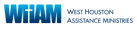


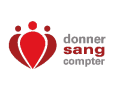






















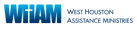


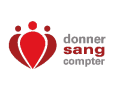






















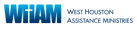


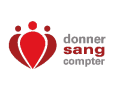












Easily Create Volunteer Groups
With VolunteerHub, you can easily build individual groups for local businesses, churches, clubs and schools which provide volunteers to your organization.
Create an Efficient Onboarding Process
User groups can be used to track where a new volunteer is in your onboarding process. Use them to engage volunteers based on what step they're in, restrict access to opportunities based on membership in specific approved groups or report on a more specific set of volunteers.
Leverage Volunteers Based on Skills and Interests
Find the perfect volunteer for your skill-based volunteer opportunities by grouping them. With VolunteerHub, you can email, text, report on and reserve events for all users with a common interest or skill.
No Restriction on the Number of Groups
Create as many user groups as you need to organize and engage your volunteers efficiently now and in the future.
Integrate User Group Enrollment with Registration and Sign-Up
With VolunteerHub, you can make user group enrollment a part of your registration and sign-up process. For example, if you would like individuals volunteering for a particular opportunity to be trained in CPR, only those identified in the CPR-trained user group would be able to register for that event. Similarly, many organizations have companies that would like to send a group to volunteer together. This feature would only allow those identified as being part of the company to sign up for the slots reserved for them.
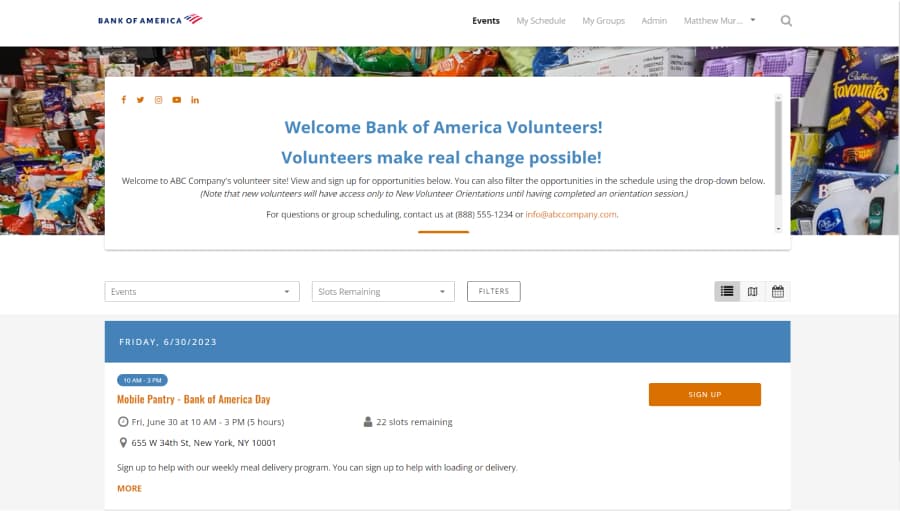
Reach Specific Volunteers
Easily communicate with your user groups by sending targeted messages to volunteers within a group. For example, groups can be created for volunteers representing a specific organization, based on skills or interests, and for new volunteers. The possibilities are endless.
More Targeted Reporting
User groups are much more than simple buckets for categorizing your volunteers; they provide you with the functionality you need to run your volunteer program smoothly in VolunteerHub. This feature also allows you to run much more granular reports.
Additional Volunteer Management Features


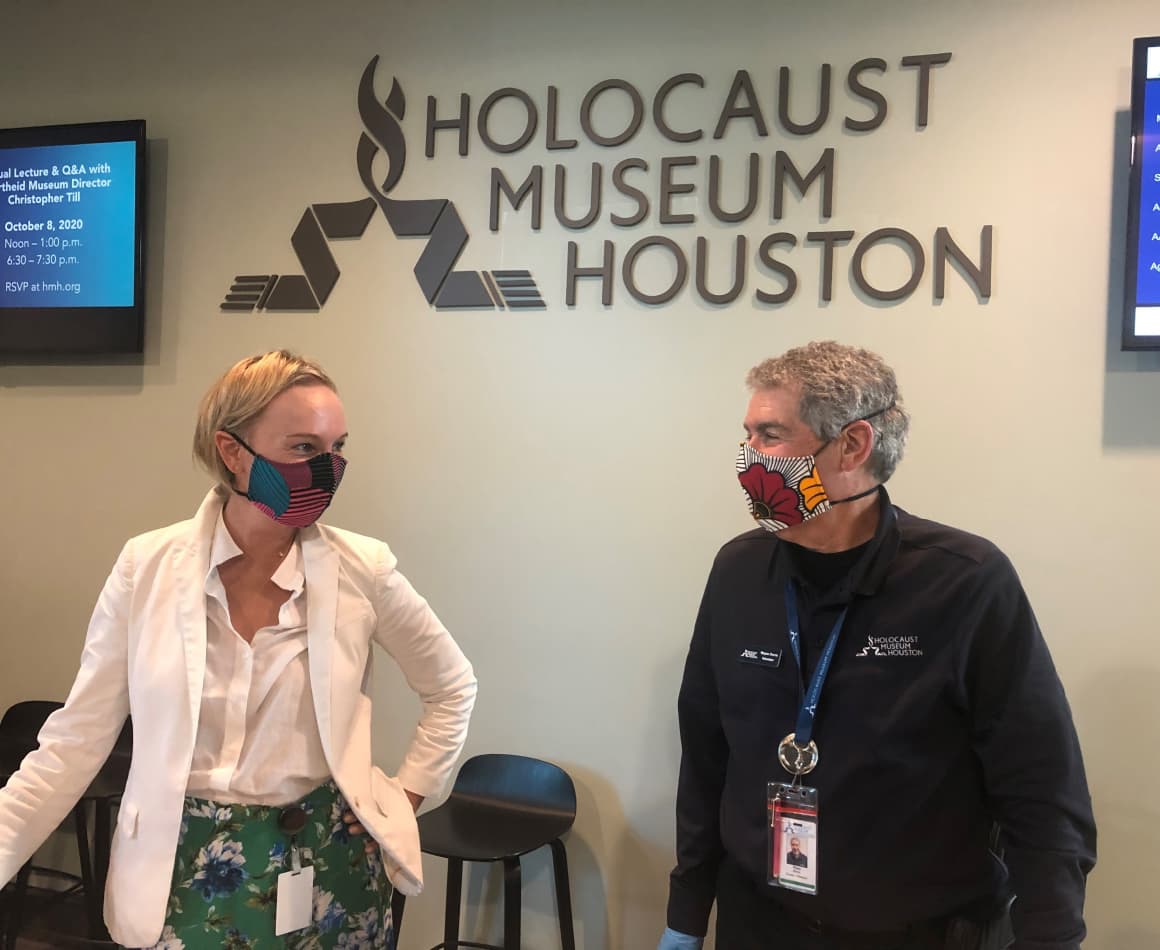









VolunteerHub has become an invaluable resource for our volunteer program. We continue to see increases in new volunteers each month providing our organization with substantial savings and the ability to reach goals. I could not imagine not having VolunteerHub.

Meals on Wheels People
As a member of the Feeding America Network, I reached out to the entire network to inquire about their volunteer management solutions, and VolunteerHub consistently emerged as a top recommendation.

The ability to create landing pages in VolunteerHub has been very valuable to our volunteer program and goal to increase volunteer recruitment efforts. We use landing pages for almost every step in our recruitment and training process.
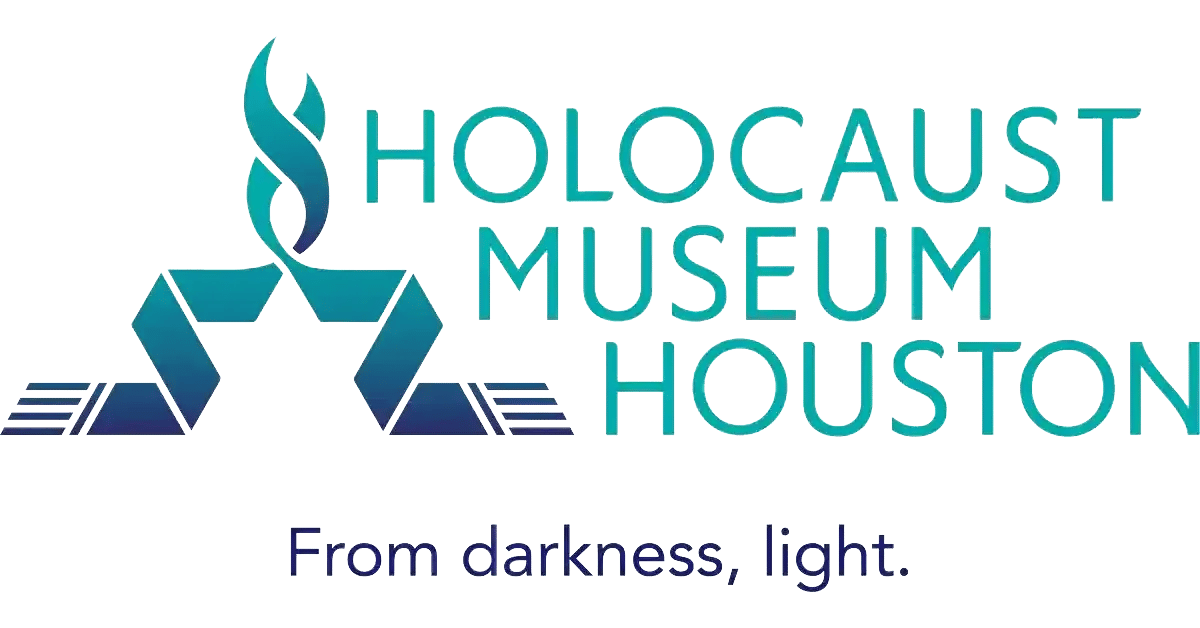
Holocaust Museum Houston
The integration between VolunteerHub and Salesforce allows us to see when donors are scheduled to come in and volunteer. This information gives us the ability to welcome them effectively and nurture the relationship strategically.

Miriam’s Kitchen
I love that VolunteerHub stands behind its software and provides the support, training, and functionality to get the most value possible.

The City of Dublin
I was blown away by how fast VolunteerHub was adopted by the DSC organization and how quickly the solution made an impact towards our mission.
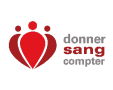
Donner Sang Compter
Overall, we are very happy with the relationship that we have with the VolunteerHub team and the features that the volunteer management software is providing our nonprofit on a daily basis.

The Jacobs and Cushman San Diego Food Bank
Volunteers expect the ability to self-register for events and access their account whenever and wherever they are. VolunteerHub helps us exceed those expectations.

Alzheimer’s Association - Central OH
I would recommend VolunteerHub to any nonprofit that is not yet using a volunteer management solution. Organizations that are not using a volunteer management solution are trying to run their program with an arm tied behind their back.

Atlanta Community Food Bank
I love VolunteerHub’s Zapier integration. We are using the integration to connect VolunteerHub with another piece of software that we use to record videos. The integration allows us to send welcome videos directly, and automatically, to volunteers as part of their onboarding process.

Knoxville Habitat for Humanity
VolunteerHub provides a polished, well-rounded solution to volunteer management. We use the features to recruit, engage, and manage our supporters and all of their activities within the organization.

Paul’s Place
What I love most about VolunteerHub is that it is incredibly user-friendly on both the volunteer and admin side. The software is very easy to learn.

Discover our Solution
-
Request a Demo
Kick-off the process by requesting a demo of our industry-leading volunteer management software.
-
Discovery Call
During your discovery call, we'll discuss the nuances of your volunteer program, your budget, and your desired outcomes from our software.
-
Personalized Demo
On a demo call, you will see our software in action, customized based on the plan that best fits your organization and your program goals.
-
Implementation and Training
Once you become a VolunteerHub client, you have instant access to our implementation and training team. We provide one-on-one sessions, training materials, and ongoing support to help you get the most value from our software.
