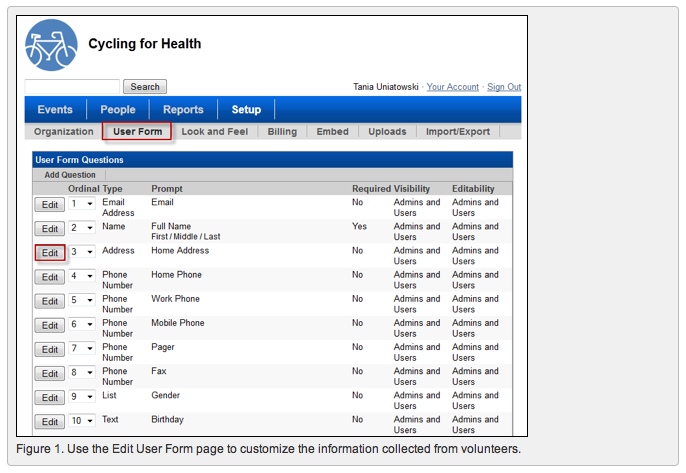
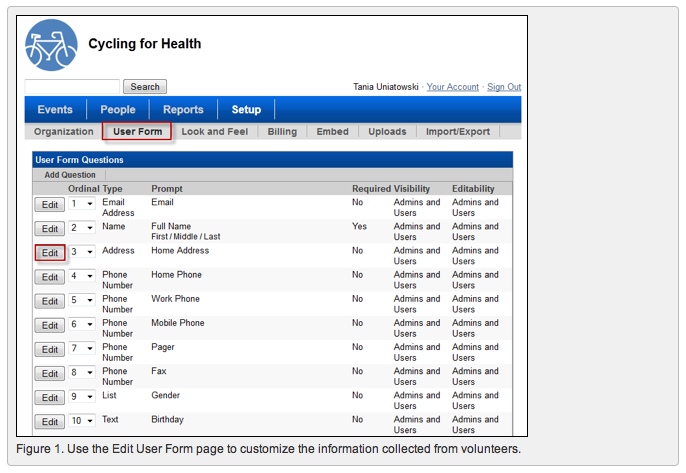
Related Posts
Subscribe to Our Blog
Subscribe to receive email notifications every time we publish new insights, news, and thought leadership to our blog.
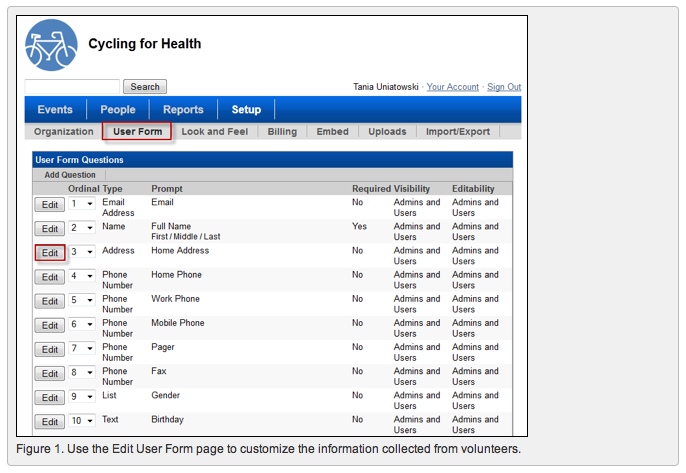
Collecting useful information related to your volunteer pool is key. Having up-to-date and relevant data can make a volunteer coordinator’s communication, organization, strategy, and marketing functions much easier. That’s why VolunteerHub provides customizable user fields. These give volunteer coordinators the ability to collect important data such as:
For example, let’s say that your nonprofit wants to begin requiring a home address from each volunteer. To do this you simply click on the Setup tab on your VolunteerHub’s navigation bar. You then click the User Form sub tab as shown in Figure 1 below.
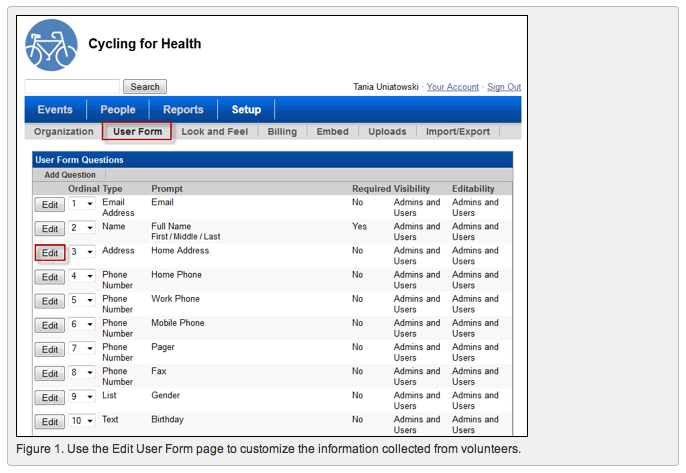
As indicated in Figure 1, you click the Edit button to the left of the Home Address field. You will be taken to the Edit User Question page as shown in Figure 2.
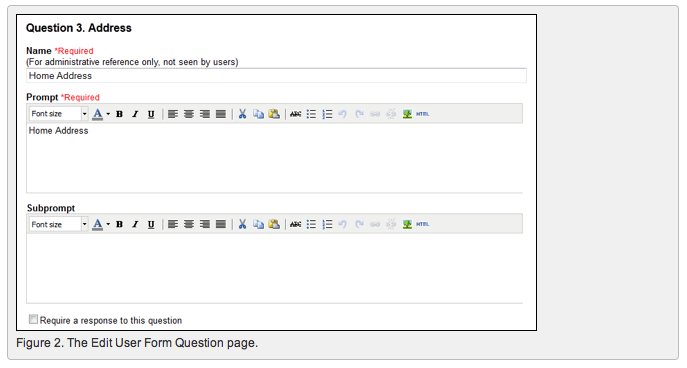
In this example, you would need to check the box labeled “Require a response to this question”. Finally, save your preferred settings as seen in Figure 3 below.
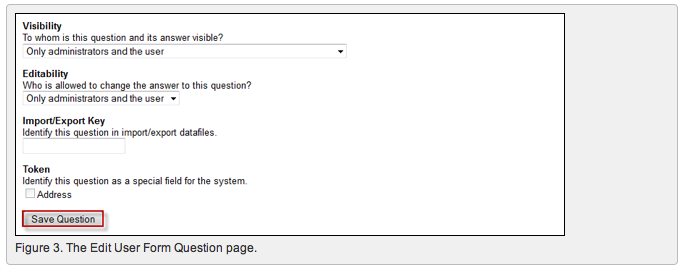
Our system will also allow a volunteer coordinator to take private notes on volunteers. For instance, if someone has performance issues or is a frequent “no-show,” then it can be documented. VolunteerHub also allows administrators to make a note that someone did a nice job and that you may want to recognize him or her later on. Whatever the case, you won’t have to rely on your memory. This function keeps all volunteer data in one convenient place. It’s great for organizations with a large volunteer base in which it is difficult to remember details of each individual volunteer. It’s also perfect for succession planning. When a volunteer coordinator leaves the agency, his or her notes are there for the successor to view. It’s all there at a glance with VolunteerHub.
If you would like to learn more about customizing user fields, feel free to visit the VolunteerHub Administrator’s Guide.
Subscribe to receive email notifications every time we publish new insights, news, and thought leadership to our blog.