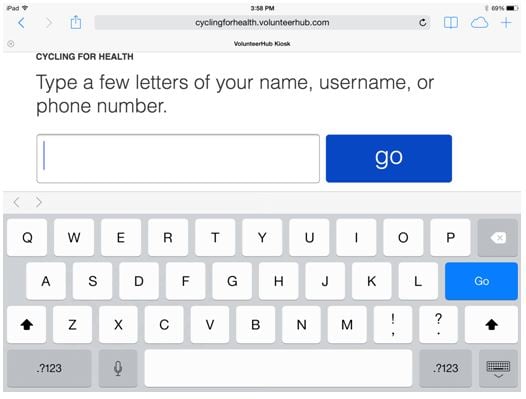
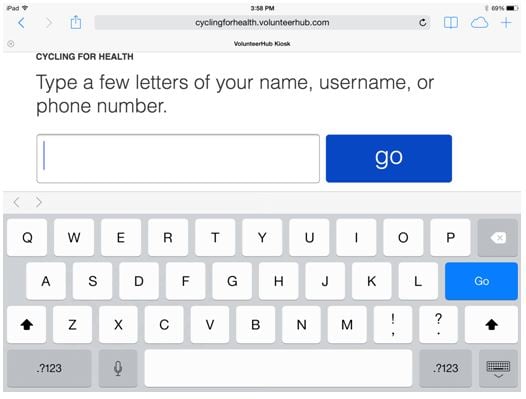
Related Posts
Subscribe to Our Blog
Subscribe to receive email notifications every time we publish new insights, news, and thought leadership to our blog.
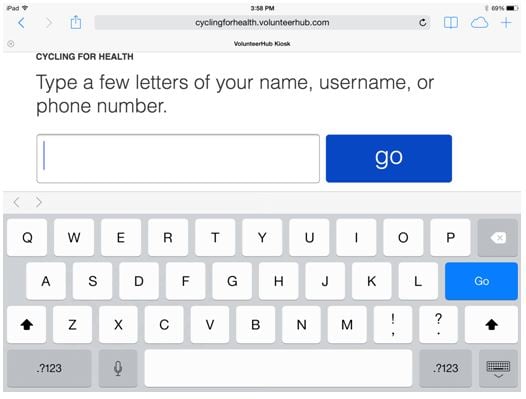
The latest version of VolunteerHub offers some important enhancements, including upgrades to our popular volunteer kiosk feature.
Here’s a rundown of what’s new.
Customers love our virtual kiosk, particularly because it works on tablet or touch screen devices. With the latest version of VolunteerHub, you’ll notice the kiosk now utilizes your device’s native keypad. This makes event check in even easier for volunteers.
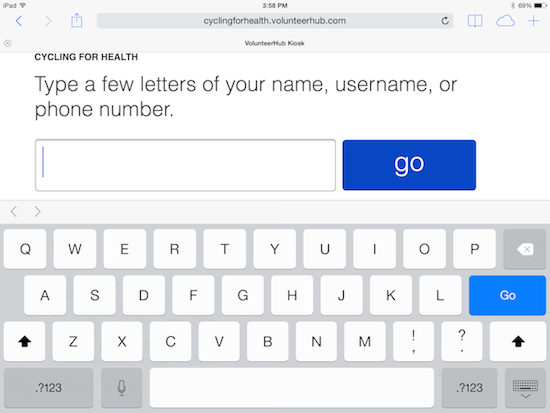
VolunteerHub now provides greater control to select which devices are “authorized” for kiosk use.
To activate the kiosk, follow these steps:
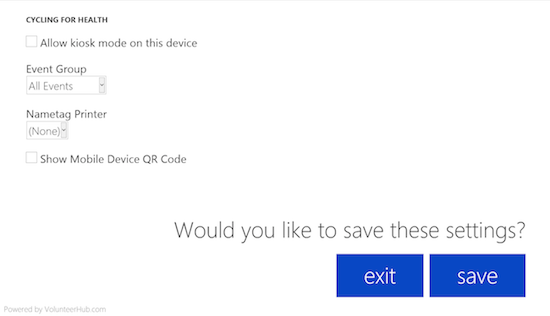
You’ll also notice the option to manage event groups, nametag settings, and QR display settings for each kiosk device, offering more flexibility and control.
Subscribe to receive email notifications every time we publish new insights, news, and thought leadership to our blog.