

Related Posts
Subscribe to Our Blog
Subscribe to receive email notifications every time we publish new insights, news, and thought leadership to our blog.

From a marketing perspective, it’s important to align your communication strategy with your branding. Doing so maintains consistency and ensures that your organization’s mission stays top of mind for everyone involved.
Everything from your logo to your email footers to your volunteer registration page should reflect your brand. Thankfully, Volunteer Hub was built to help emphasize every aspect of your branding.
In this post, we’ll explore how Volunteer Hub can help deliver a seamless interaction for volunteers.
If your organization’s brand and mission are not apparent at a glance, it’s worthwhile to take time and develop clear branding. Talk to colleagues, stakeholders, board members, and volunteers about what your organization stands for and what kind of message you want to convey.
The goal is to use your brand to convey consistent messaging throughout your organization, from emails between co-workers to Facebook posts to newsletters. Your website, email marketing, social media marketing, direct mail pieces, and all other forms of communication should consistently reflect your organization’s message.
Volunteer Hub offers an opportunity to align your volunteer management system with your brand strategy.
VolunteerHub was built to be intuitive for your staff, even if they have no experience with website design. VolunteerHub’s “Look and Feel” panel makes it easy to upload your organization’s logo, specify display preferences, and select color codes.
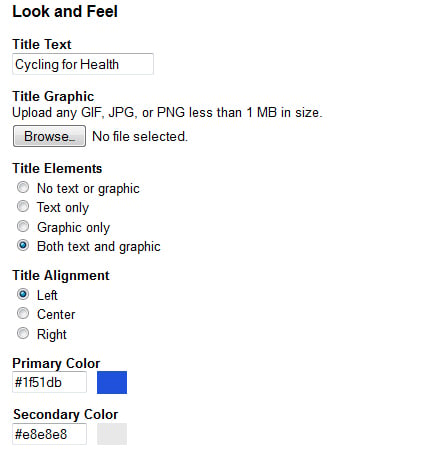
Once the basics are implemented to your volunteer site, you can also create event-specific landing pages with VolunteerHub. Depending upon your organization’s mission and needs, you may want to brand your landing pages with a different logo or color scheme from your main site to promote a specific event or volunteer group. You can also utilize landing pages to help promote your organization’s sponsors or corporate volunteer programs.
You can easily share the URL of a landing page through your organization’s social media and email communication. The URL can also be linked from your main site to provide more information to prospective volunteers or corporate sponsors.
Emails are also an important way to showcase your brand. Volunteer Hub’s Rich Text Editor offers the flexibility to customize your message in several ways:
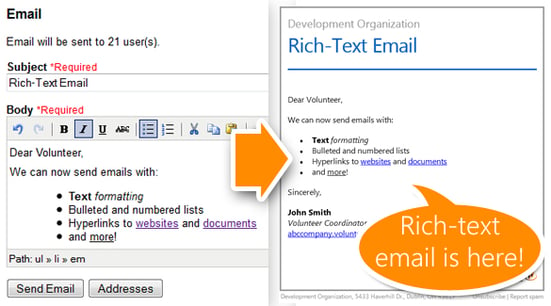
The Rich Text Editor is intuitive and easy to use. To truly capture your nonprofit’s branding, include your logo, social media links, and website links in the footer of each email. You may also want to consider sharing a link to your website’s donation page.
Volunteer Hub simplifies the branding of your volunteer management site. Within minutes, you can have a site that is not only consistent with your main website but one that is also highly effective at engaging volunteers.
Subscribe to receive email notifications every time we publish new insights, news, and thought leadership to our blog.